The Real-Time ROI Tracking Dashboard from DRPM lets you easily keep up to date on all of your marketing efforts in real-time. See exactly where your marketing dollars are being spent and what those dollars are bringing back to you in return. Your dashboard updates daily, giving you full campaign transparency allowing you to make informed decisions on further marketing spend.
In order for you to get the most mileage out of your dashboard, we’ve come up with some tips that will allow you to quickly make sense out of the numbers you’re seeing.
6 TIPS to navigate your Real-Time ROI Tracking Dashboard:

Always check your date range. You can find this in the top right corner and can change it to any time period you would like. There are also preset date options that make it easy to filter. Any comparison percentages that are on the dashboard are comparing the change from your date range to the same dates of the previous year. Example, January 1-10 of 2020, will compare to January 1-10 of 2019.

To quickly find the return on investment for your marketing efforts, look at the Potential ROI box just below the date range. Potential ROI is calculated from your Google and Facebook lead values (your company provides this value). Those lead values are then subtracted from your advertising spend and DRPM investment costs. This results in your Potential ROI.

The Sessions Year Over Year graph will give you a snapshot of your website traffic. This shows traffic patterns and how active your website is.

For DRPM’s notes and recommendations, check the Summary box on the bottom right. Our team reviews, analyzes and then provides recommendations for your campaigns at the end of every month. If you wish to implement these changes, contact your account manager so you can set up a digital meeting.

For more specific results, go to your secondary pages. These pages show more in-depth results for your Google campaigns, Facebook campaigns, CallRail, and website traffic, and any other add ons that your business may use.

We recommend reviewing your dashboard every other week or once a month. Try to be consistent, so the same day of the week or time of the month as well. If you just kicked off a new marketing effort it’s important to give your campaign some time to run before checking the numbers
NEED MORE DATA? NO PROBLEM
This tutorial covers the basic dashboard DRPM offers. This includes Google Ad Campaign performance, Google Analytics website metrics, and Facebook Ad performance. There are additional upgrades and add ons from other digital platforms to track even more marketing efforts all in one place. With additional tools comes additional data. It may take some time to get accustomed to a new layout. However, your account manager is always able to answer any questions and walk you through functionality.