When it comes to being creative, brand logo designs are probably my favorite projects! You not only get to express yourself, but experimenting with color, shapes, and fonts can elevate your creativity to portray a sense of personality and recognition.
When creating a logo for a client or brand, you need to know their brand. Start with the background—gain as much information as you can, getting to know the company on an intimate level. How people view your brand at first glance is extremely important. A successful logo, in my opinion, must be clean, easily recognizable, legible, and adaptable to be placed on multiple sources of digital and print media.
Here are 5 Tips to Create Your Own Standout Logo
Brainstorm in Black and White
Once I have background on who the client is, I always begin my design process in black and white, sometimes using some pencil-drawn sketches to get unique ideas rolling. Grayscale logos are the most compatible and will come in handy for future documents that are only in black and white. If a logo is too complicated or detailed with color as the main attraction, it won’t be as strong or successful in a black or white environment, and you will run into complications.


Play with Fonts & Pre-Made Shapes to Work Fast but Clean
If you’ve ever worked in Adobe Illustrator, the pen tool is your best friend! However, pre-made shapes and fonts can help you get those perfectly even edges. Duplicating objects, overlapping, transparencies, and gradients are other simple design techniques to help provide depth to your design. Depth creates a new level of interest to the eye. I would also be careful about using drop shadows as one of the main elements in your logo. It won’t be visible when stitched on a piece of clothing—in this case, you will want to make sure you have negative space between the two objects that are overlapping. Always keep your media in mind of where your logo will be!

Choose a Color Palette that Portrays the Right Mood
Colors are very emotional at first sight. Choosing a color palette should be one of the last decisions made when creating a logo. Once the voice and design elements are made, color really brings the logo to life. All colors compliment and portray a mood. For example, cool colors such as blue, purple, or green create a calm, trustworthy feel. Bright colors like red, orange, or yellow give off a passionate, cheerful vibe—but be careful. They can also be used as warning colors which might come off negative if used in the wrong way. I typically do my research and brainstorming with photography to get the vibe I want my logo to portray.


Proper Logo Sizing
Make sure the size of your logo is appropriate when seen from a distance. When a logo is shrunk to its minimum size, it’s good to keep in mind how it will fit in a website’s navigation or a profile photo when seen on a mobile device. If you can see more detail and less of a random blob on your page, that is an indication of success.
Stay Fueled & Inspired
I don’t know about you, but I cannot think on an empty stomach, let alone focus. You need your brainpower! Make sure you eat (keeping it healthy of course), step away for a minute and take a break, get some fresh air by walking outside, and browse through the internet to gain more information on what is currently trending. You want to be consistently inspired by the world around you. New ideas present themselves every day! A creative and/or distracted mind always keeps their options open.
REMEMBER: Great things take time! Don’t beat yourself up if you can’t come up with something great right off the bat. Be patient and make multiple versions. Change the shapes around, be overly dramatic with the strokes. There are so many ways you can keep pushing yourself. Play some of your favorite tunes and dive in. It’s all about the brainstorm—you got this!
Logo Design Examples