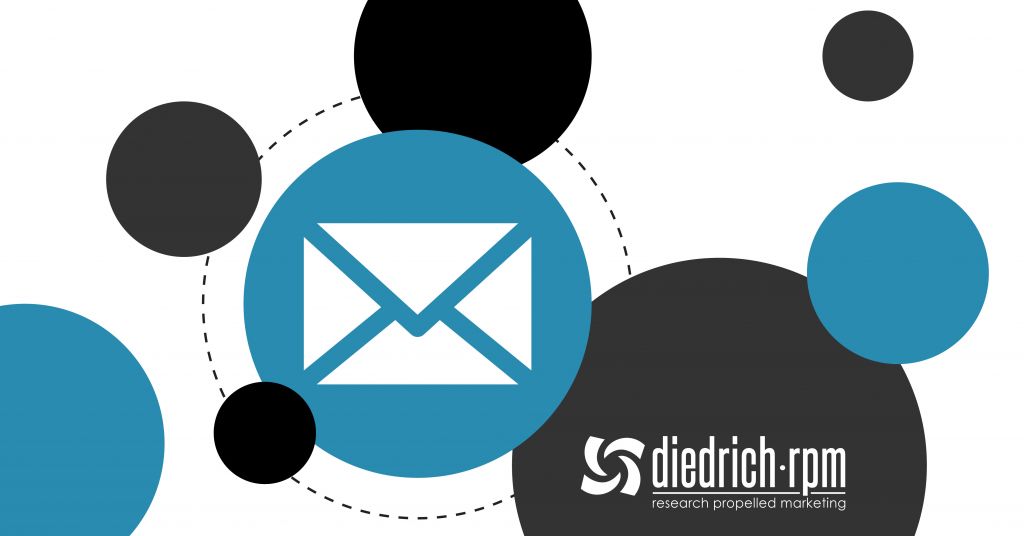A company-wide email signature is often one of those things that are more of an afterthought or a forced measure because everyone else seems to be doing it. It is rarely given the attention and consideration it deserves when you consider that the average office worker sends around 90 emails per day! Many people may not know how to create a company email signature or where to start.
First, we’ll start with why you should. Every email message you send represents your company and your brand, to current or potential clients, vendors, and your internal team. It’s a wasted branding opportunity that too many companies aren’t taking advantage of. The best part is the reach, and minimal this can cost.
Here are five tips on how to create a company email signature:
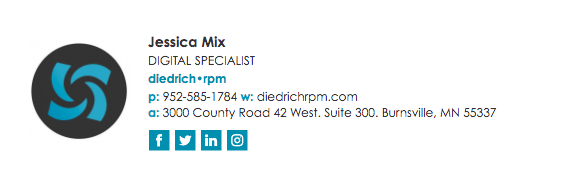
1. Make Your Signature Helpful To the Recipient
The first thing your email signature should do is be helpful. That is the primary purpose of an email signature and shouldn’t be forgotten—you’re passing on useful information. The help you’re providing is primarily is achieved by including the right information in your email signature. Consider how you often use email signatures that you have received in your inbox: you remember you’ve meant to call that person for a few days, and since you are already in Outlook you type in their name into the search bar and click on the last message they sent. But they don’t have an email signature at the footer of their email! How frustrating! Now you need to hunt for their phone number. Are they in your address book? Phone history? Did they include their phone number in one of their last 20 emails?
Figure out what information would be most helpful for your employees. Some of them may want to include their cell phone, and some may not. Addresses are another valuable piece of information—especially when you are running late to a meeting! Your website is probably a key item as potential clients may want to learn more about your company and what your business is all about.
2. Make Sure Your Company Email Signature Represents Your Brand Well
Too often, the responsibility to implement an email signature falls to an intern or an administrative assistant. And while they might do a nice job implementing it, the resulting email signature doesn’t end up representing your company as well as it could, or worse, it might make you look unprofessional. The logo should be perfectly sized and of good quality; the colors should match your brand guidelines, and ideally, the styles implemented in your email signature should be consistent with your website and other marketing materials.
Another way an email signature doesn’t represent your company well is when it is inconsistently applied across your company. Many companies practice the copy and paste “telephone game” where one signature is used, and then the next employee copies it and overwrites it with their information. Copy and pasting tend to create inconsistencies in the signature where styles get lost, fonts get changed, images get resized, and pretty soon, it can look like a mess. We talk about some solutions for this after our five tips.
3. It Should Be Personal To You
An email signature is equal parts a personal sign off, and a company branding element. If the signature doesn’t feel personal enough, your employees will end up adding their own kind of “sign off” before the bland company signature. Some of the ways you can make it feel more personal are to include the employee’s team photo in the signature. Connecting a name with a face helps the recipient know there is a human behind the email. You should also consider other ideas like allowing the employee to add a nickname, a catchphrase, or a snarky job description alongside their contact information. It’s important here that any add-ons should be approved by a supervisor and should be in line with company messaging.
4. Keep Your Signature Short and Simple
Some people don’t have an email signature, which is bad. Others go in the opposite direction, which is not quite as bad but needs editing to be impactful. They overload their signature with everything they can think of. They include the five logos of their alliance, their four job titles, their two addresses, and every social media platform icon imaginable (even though they haven’t posted on them in years). This is overwhelming to a viewer! They may avoid clicking on any links because there is simply too much to digest. Less is more.
When you need to include a healthy amount of information, it is beneficial to organize the signature so that it makes sense to the eye. Group like information together and use a healthy amount of white space or lines to break up those segments. Consider using a two-column template that would allow you to further group things together.
5. Include a Call To Action In Your Email Signature
Finally, don’t be afraid to use your email signature as an advertising platform. At the very least, invite the viewer to visit your website. Think about what actionable things you want to encourage them to do. For example, invite them to schedule a meeting, request a demo, download a white paper, give us a testimonial, or read our blog. It doesn’t have to be too pushy or annoying, just a simple invitation can go a long way. Especially after it is seen repeatedly by the viewer. Their curiosity can be piqued enough to click the link.
Those are our five tips on how to create a company email signature. Hopefully, they get you and your team thinking about how you can improve your brand presence online in an area that is often ignored or misused. There are lots of great examples online you can search for to inspire your signature revamp.
If you need to create an email signature, our designers would love to work with you on designing it and your marketing materials across the board. If you are looking for a way to create one yourself, you can consider using an email signature generator tool like signature.email, Hubspot, or Honeybook. These are helpful tools that allow you to start with a template, add in your information, brand colors, and then copy it into your email client. These tools can also help you to maintain signature consistency across your entire organization.
Good luck and happy signatures!