If you’ve ever worked in a small business, you know just how fun the close-knit, collaborative environment can be. It’s great to throw Kyle in research a birthday party, and the whole office attends because they all actually know him. Due to the close quarters, most small businesses occupy, hollering down the hall about an impending deadline may seem like enough to keep your teammates on track. Often, however, it isn’t. When each teammate has tasks specific to their role and different working styles, it can be challenging as a project manager to keep all of your team on track and conscious of deadlines.
Finding a program that meets the needs of your team can seem daunting. All have different visual layouts, but they mostly do the same things. Almost all programs have some sort of free trial to allow you to sample the product, so you can try before you buy and see if it really is the best platform to meet the needs of your team.
If you’re debating whether it’s time to pull the trigger to upgrade your project management and team organization, here are five reasons why we have found PM software useful.
Promote Transparency in Small Business

Tasks that slip through the cracks are a project manager’s worst nightmare. Project management software used correctly can prevent this from happening by keeping all tasks visible for everyone all the time. The PM has the ability to create a project containing a list of tasks to be completed on certain dates. Within each task, the PM can put a description, specific directions, add files, and even comment back and forth with their team. These tasks can be assigned to each teammate accordingly. Every team member will have their own personal list detailing which project, task, description, and due date.
Organization Tool for Small Businesses

The software can also help your team stay on top of multiple projects simultaneously. It doesn’t matter how many account managers or project managers are assigning tasks. The software will code the task by project, making it easy for each team member to know for whom and for what the task is designated. Each team member has their own home page and “My Tasks” page. This is where everything assigned to them is organized. It helps each person prioritize their to-dos by the deadline date. It also mitigates the ever-so-common phrase, “I didn’t know that was due today.”
With PM software, your team has constant visibility to their due dates. You won’t have to sift four days back in your note pads to find necessary information.
Manage Your Small Business Workflow

As a project manager, it’s easy to set deadlines for your team that cannot be met due to existing workloads. This causes extra stress for the team member and frustration for the PM who has no insight into their daily assignments.
Most project management software types have visibility into the workflows and workloads of each team member. It gives you, as the PM, the ability to look into each teammate’s capacity for the day, week, month, and ongoing. Having this visibility eliminates the need for charged conversations around missed deadlines. Now you know that Carly in digital has too much on her plate to get this client request completed by tomorrow, so it can be assigned two days out, and everyone is happy. PM software used diligently has the power to eliminate stress for all parties involved.
Promote Teamwork & Collaboration

Once a project manager assigns a task, they have the ability to tag multiple people to follow on a collaborative project. Each “task” has a chat function within that allows team members to comment and have specific task-related conversations all in one location. It saves the headache of sifting through a giant inbox, entering keywords to attempt to find details that were buried two months back. It eliminates the hassle of paging through notepads trying to remember what it was you were supposed to assign your copywriter after the last client meeting. Most importantly, it encourages the team to be in constant communication with their PM and each other, mitigating issues often faced from miscommunications or misread instructions.
Keeping Your Clients Up to Date

Most types of project management software include the ability to collaborate with clients. This is very helpful with clients who are detail oriented or process driven. You can choose to expose them to different aspects of your workflow and even allow them to comment and upload files, so the team has the best information.
The software allows the manager to set visibility to the internal team or the client on a per-project and per-task basis. That way, the client has just enough detail to understand the process but still does not see the nitty-gritty, day-to-day tasks of your teammates. When used properly, this tool can eliminate the need for the constant back and forth updates, saving the PM and the client more time.
As a project manager, your overall goal is to keep your clients happy as well as your internal team. Finding the right balance between the two can feel like a juggling act. PM software provides the solution for several of the organizational and workload issues many small businesses face.
At Diedrich RPM, we use the Asana project management software. Our reason for choosing Asana as our platform is because it is free for up to 15 users, which gave us the capacity to adequately test before we decided to buy. It’s a lifesaver for the team to understand task loads and get organized in a way we couldn’t before. There are several different types of software out there, and while Asana works for us, it may not work for your team. Most software has some form of a free trial to be able to test and determine the best route for you.